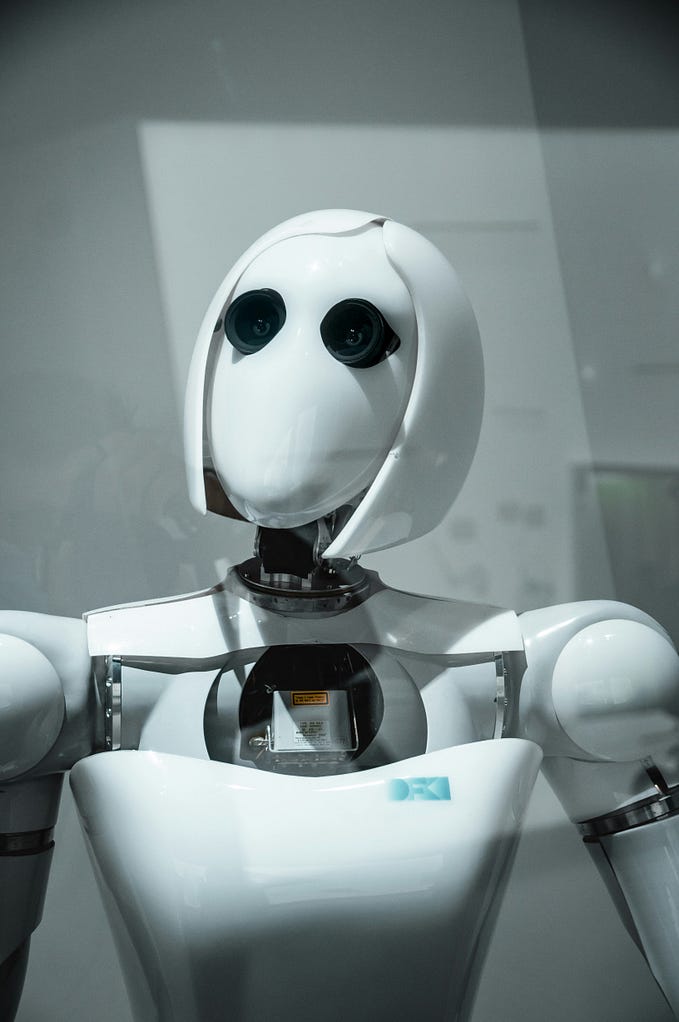Member-only story
React 19: Goodbye to Old Features, Hello to the Future

React 19 is shaping up to be an important update, enhancing the performance and developer experience introduced in React 18. This new version isn’t just about small tweaks; its packed with improvements that will change how you build and optimize your React applications. Let’s dive into what’s new, why it matters, and how you can start using these features with practical code examples.
1. Advanced Concurrent Rendering: Making UIs More Responsive
Concurrent rendering was a big step forward in React 18, but React 19 refines it even further. The enhancements in React 19 allow you to manage rendering priorities with more granularity, making your apps feel snappier and more responsive, especially when juggling heavy computations or multiple user interactions.
Code Snippet: Optimizing with useTransition
React’s useTransition hook helps manage state transitions, allowing you to mark updates as non-urgent. This keeps your UI responsive by prioritizing more critical renders first.In this example, startTransition allows React to defer the less urgent state update (search results) until more critical updates are complete, improving user experience during heavy operations.
import React, { useState, useTransition } from 'react';
function SearchComponent() {
const [query, setQuery] = useState('');
const [results, setResults] = useState([]);
const [isPending, startTransition] = useTransition();
const handleSearch = (event) => {
setQuery(event.target.value);
startTransition(() => {
// Simulate heavy computation
const filteredResults = performHeavySearch(event.target.value);
setResults(filteredResults);
});
};
return (
<div>
<input type="text" value={query} onChange={handleSearch} placeholder="Search..." />
{isPending ? <p>Loading results...</p> : <ResultList results={results} />}
</div>
);
}2. Streaming Suspense for Real-Time Data Fetching
React 19 enhances Streaming Suspense, a feature that improves how components load data by allowing them to begin rendering before all data is fully fetched. This approach reduces load times…